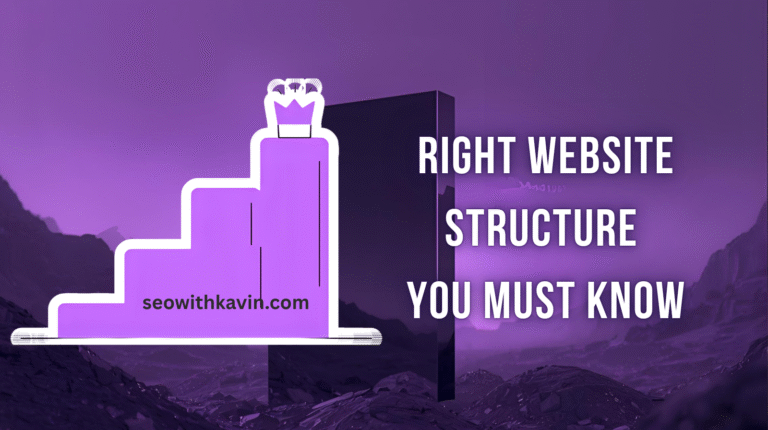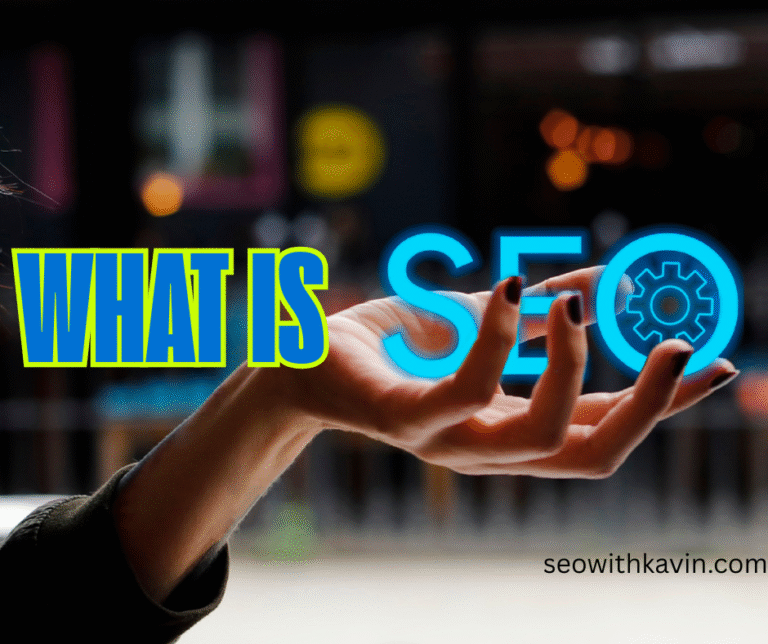Effective reporting is the backbone of successful digital marketing campaigns. Google Analytics provides powerful tools to create comprehensive reports that transform raw data into actionable insights. Whether you’re reporting to clients, stakeholders, or your team, mastering Google Analytics reporting capabilities is essential for demonstrating marketing ROI and guiding strategic decisions.
Understanding Google Analytics Report Structure
Google Analytics organizes data into three primary reporting categories. Real-time reports provide immediate insights into current website activity, helping you monitor live campaigns and respond to traffic spikes. Audience reports reveal user demographics, interests, and behavior patterns, enabling you to understand your customer base better. Acquisition reports showcase how users find your website, while behavior reports analyze user interactions with your content.
Essential Reports for Comprehensive Analysis
The Acquisition Overview report is fundamental for understanding traffic sources. It shows which channels drive the most visitors, helping you allocate marketing budgets effectively. The Pages and Screens report reveals your most popular content and identifies pages with high bounce rates that need optimization. Conversion reports are crucial for demonstrating ROI by showing which channels and pages generate the most conversions.
For e-commerce businesses, the E-commerce Overview report provides vital metrics like revenue per user, average order value, and conversion rates. The User Acquisition report helps identify which marketing channels bring the most valuable customers, while the Engagement report shows how users interact with your content.
Creating Custom Reports
Google Analytics allows you to create custom reports tailored to your specific needs. Use the Explore feature to build detailed analysis reports by combining dimensions and metrics that matter most to your business. Create custom dashboards that display key performance indicators at a glance, making it easy to monitor progress toward your goals.
Consider creating role-specific reports for different stakeholders. Executive dashboards might focus on high-level metrics like total revenue, traffic growth, and conversion rates. Marketing team reports could include detailed channel performance, campaign effectiveness, and user behavior patterns. Technical teams might need reports focusing on site speed, mobile performance, and user experience metrics.
Report Automation and Scheduling
Automate your reporting process to save time and ensure consistency. Set up automated email reports that deliver key metrics to stakeholders weekly or monthly. Use Google Data Studio to create visually appealing, interactive reports that update automatically with fresh data from Google Analytics.
Configure custom alerts to notify you of significant changes in traffic, conversions, or other important metrics. This proactive approach helps you respond quickly to both opportunities and potential issues.
Best Practices for Effective Reporting
Focus on metrics that directly impact business goals rather than vanity metrics. Use date comparisons to show trends and growth over time. Include context in your reports by explaining what the data means and recommending specific actions based on your findings.
Visualize data using charts and graphs to make complex information more digestible. Segment your data to provide deeper insights into different user groups or traffic sources. Always include a summary section that highlights key findings and actionable recommendations.
Measuring Success Through Reporting
Effective Google Analytics reporting transforms raw data into strategic insights that drive business growth. By creating comprehensive, automated reports that focus on meaningful metrics, you can demonstrate value, identify opportunities, and make data-driven decisions that improve your marketing effectiveness and achieve your business objectives.